There are all kinds of apps out there for editing your photos. There are apps that will add filters, brighten, saturate, add sparkles and much more. My favorite editing app is actually Instagram itself, now that they have added the tools function. Below is the unedited version of my photo. It already looks pretty good, because I took it with a lot of natural light.

In the Instagram app, I use the “tools” section to increase both the saturation and the brightness. Here’s the finished result, slightly brighter and more vibrant than the original pic. (Fun fact: I actually don’t ever use Instagram filters on my photos. I usually just increase the brightness and saturation in Instagram, and then post it!)
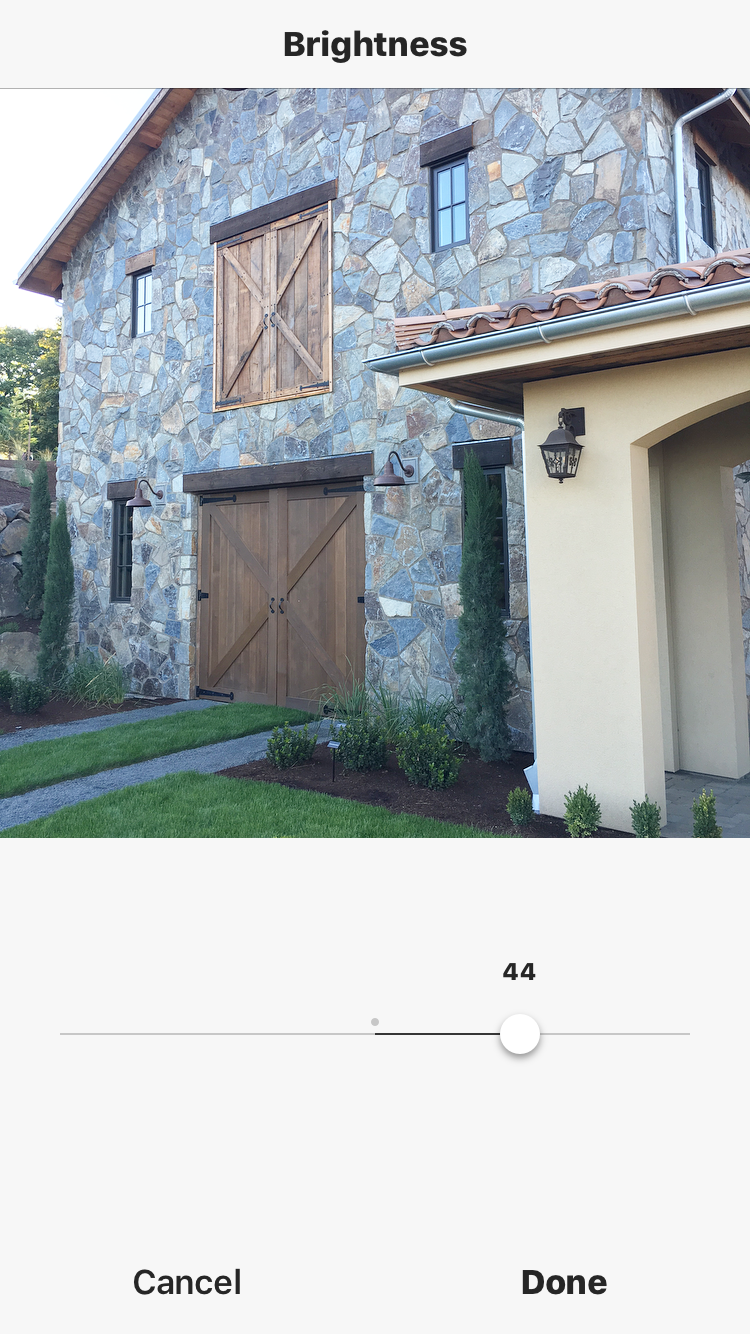
After, I get my photo to the right shade. If I’m posting on Instagram- I post… But, if I’m using it for my blog- I will screen shot the photo and add it into another app called Pic Stitch. The photo below is the end result! I hope this fun editing secret is a helpful little tip? Happy Editing…

